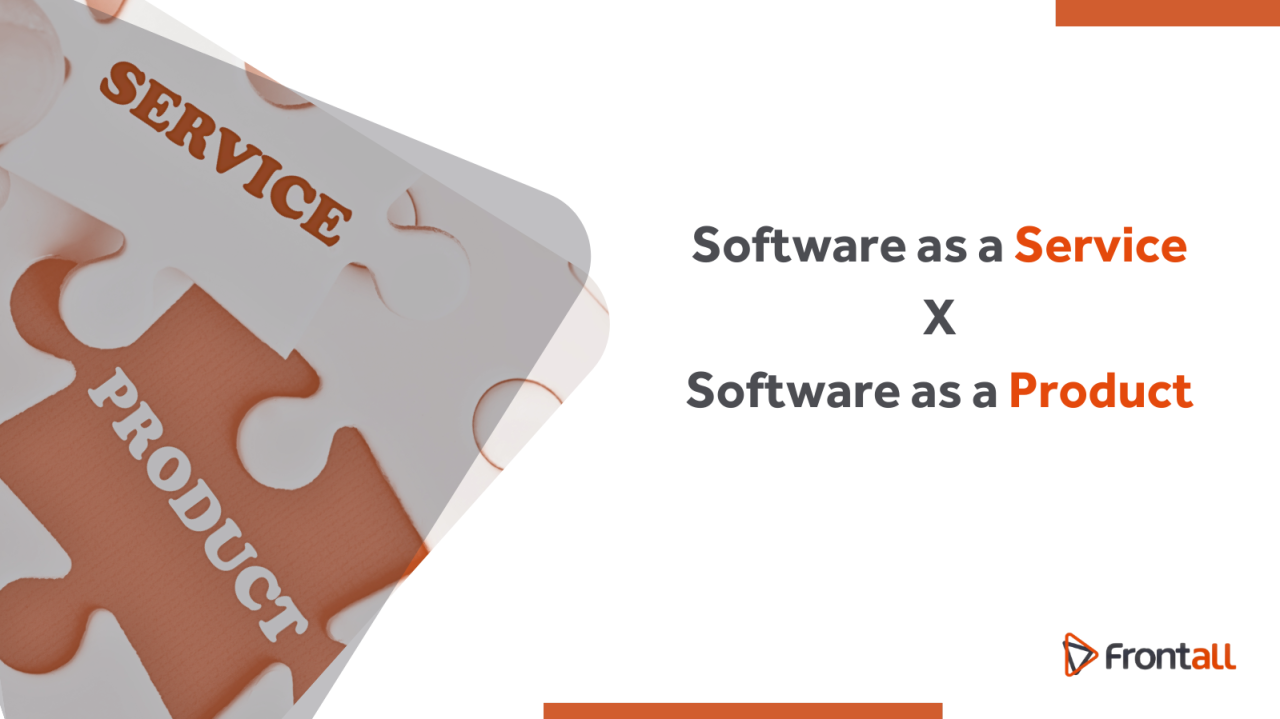Software as a Service vs Software as a Product: A Comparative Guide to SaaS and SaaP
In the current digital era, companies have several options for acquiring and implementing software solutions. Software as a Service (SaaS) and Software as a Product (SaaP) are the two most prominent options in the business and IT worlds. Both are Software with core functionalities but differ in activities such as delivery model, costs, and customization. SaaS is subscription-based, allowing for flexible deployment and access from anywhere with internet access, while SaaP usually involves a one-time purchase and traditional deployment.
To be direct and concise, a product is a tangible item you can physically hold. On the other hand, a service is what is sold, provided, and intangible. This article will explore the main differences between SaaS and SaaP, helping you choose the most suitable Software for the specific needs of your business.
Software as a Service (SaaS)
Software as a Service, or SaaS, is a model that typically delivers services directly over the Internet through a central provider. Organizations usually pay a monthly or annual subscription fee to access these services, and the software provider, in turn, grants access to the application or website, ensuring that the product works well. This model keeps the core application data stored in their central cloud infrastructure, making it accessible via the Internet—meaning all users need an Internet connection to access the Software.
SaaS solutions come in various shapes and sizes, so ensuring the product integrates well with other technologies your company already uses or plans to implement is crucial. It should also scale as your organization grows and integrates smoothly in terms of user experience and culture. The benefits of SaaS include cloud-based software that offers new features and secure data backups.
With a SaaS solution, you can purchase a hosting service and have the right to use future-proof Software. Consequently, the SaaS provider manages all the infrastructure, bug fixes, future updates, upgrades, security (often included in the monthly price), and data backups.
Examples of SaaS companies include:
- Netflix is a digital platform that offers streaming services for movies and series.
- Microsoft Office 365 provides work tools such as productivity applications (Word, Excel, PowerPoint, etc.) and collaboration services (Exchange, Teams, etc.).
- Shopify is an e-commerce platform that allows businesses to create online stores. It offers functionalities to manage products, process payments, and track orders, among other e-commerce-related features.
These companies provide their services over the Internet, offering customers flexibility, scalability, and reduced IT overhead.
Software as a Product (SaaP)
Known as the "traditional form" of Software, Software as a Product (SaaP) significantly differs from SaaS. The primary feature of SaaP is the one-time purchase and installation of the Software on your system without monthly usage fees. However, maintenance and updates often entail extensive maintenance and update costs. When a software update is released, users must purchase it at an additional cost, usually less than the cost of the original purchase.
Internet connectivity is required to install SaaP software, like SaaS, but daily use doesn't necessarily depend on it, meaning it can be used offline. A SaaP solution provides the tools your company believes you need to manage your solution upon purchase. Still, it doesn't include technical support, access to future updates, or a guarantee of future-proofing your Software.
In essence, Software as a Product involves owning the Software outright after purchase and having the flexibility to use it offline. However, it needs more continuous support and seamless updates of SaaS models.
Here are some examples of Software as a Product company:
- Intuit: A developer of Software like TurboTax and QuickBooks, Intuit offers products that can be purchased and installed locally.
- Adobe is known for tools such as Photoshop and other creative Software typically installed on users' computers.
- Microsoft provides products like the Windows operating system, which users install on their devices.
In a SaaS model, these companies distribute software products that users buy and install locally on their devices instead of accessing them over the Internet.
What to choose?
Selecting between SaaS and SaaP is based on several factors, such as:
- Company Size: SaaS has fewer upfront expenses and requires less internal technical support, so smaller organizations might gain more from it.
- Security: SaaP may be preferred for businesses that need more control over security.
- Customization: SaaP might be a better option if you need to customize the Software.
- Budget: SaaS usually has higher ongoing long-term costs than upfront costs. SaaP might be more expensive initially, but its overall expenditure could be less.
- IT Infrastructure: SaaP may appeal more to businesses with robust IT infrastructures.
- Requirements for Remote Access: SaaS is a clear winner if you need remote access from any location.
The future of software delivery
Although the "traditional" Software as a Product model still has its place in the IT world, especially in sectors that require complete control over Software and data, the Software as a Service methodology is becoming increasingly popular. Growing confidence in Internet and cloud server cybersecurity drives service-based solutions, making it the preferred model for companies and customers.
Companies that once had a very successful business model selling SaaS, such as Microsoft and Adobe, have almost completely abandoned these versions of their products in favor of the new version: SaaS. This suggests that SaaS is the future of software-sharing methods.
When choosing between a SaaP or SaaS solution, companies should consider cost, needs, control, scalability, integration, and security factors. In many cases, SaaS can offer a more appealing alternative to the traditional software model, as it brings more significant benefits to the company and reduces concerns related to IT issues.